






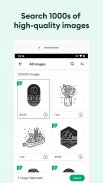




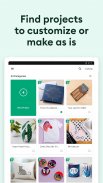






Design Space
DIY with Cricut

Description of Design Space: DIY with Cricut
Cricut Design Space is a versatile application designed for crafting enthusiasts. This app allows users to design, cut, or draw various projects by connecting to Cricut Explore or Cricut Maker machines. Available for the Android platform, Cricut Design Space offers a user-friendly interface that supports both new and experienced users in their DIY endeavors. To start utilizing the app, individuals can download Cricut Design Space and activate their Cricut machine through the setup process.
The application provides access to a vast library of images, fonts, and ready-to-make projects, enabling users to create unique designs tailored to their preferences. Users can begin their creative journey from scratch or select from thousands of pre-existing options, ensuring a wide range of possibilities for any crafting project. The Cricut Image Library is particularly beneficial for those seeking inspiration or specific design elements.
Cricut Design Space operates on a cloud-based system, allowing users to create and access their projects from anywhere and at any time. This feature is especially useful for individuals who may switch devices or prefer to work on their projects while on the go. The cloud syncing capability ensures that all designs are saved and can be retrieved seamlessly across different platforms.
Connecting to a compatible Cricut cutting machine is made simple with Bluetooth technology. This wireless connection streamlines the design and crafting process, eliminating the need for cumbersome cables and enabling a more flexible workspace. As a result, users can focus on creativity without being hindered by technical limitations.
The app continuously evolves, introducing new features that enhance the user experience. Upgrades such as kerning, spell check, and right-to-left text are notable additions, particularly for those who require precise text formatting in their designs. These features are accessible when the device is upgraded to Android 9 or above, ensuring that users have the latest tools at their disposal for crafting projects.
Cricut Design Space also emphasizes ease of use, with tutorials and guides available to help users navigate the app effectively. This support is beneficial for newcomers who may not be familiar with the various features and capabilities of the application. The app's design is intuitive, allowing users to quickly learn how to create their desired projects without overwhelming complexity.
The design process within Cricut Design Space is straightforward. Users can select images, adjust sizes, and manipulate elements to fit their vision. The app supports a variety of file types, giving users the flexibility to import their designs or use the extensive resources provided within the library. This versatility ensures that users can work with the formats they are most comfortable with.
Additionally, Cricut Design Space facilitates collaboration among users. Individuals can share their designs and projects with others, fostering a community of crafters who can inspire and support one another. This aspect of the app encourages creativity and the exchange of ideas, enhancing the overall crafting experience.
For those who prioritize personalization, the app provides numerous options for customizing designs. Users can experiment with colors, patterns, and materials, allowing them to create unique projects that reflect their individual style. The ability to modify designs ensures that each project can be tailored to fit specific themes or occasions.
Cricut Design Space is designed with accessibility in mind. The app's layout and functionality cater to a broad audience, making it suitable for various age groups and skill levels. This inclusivity promotes a welcoming environment for all users, from hobbyists to seasoned artisans.
In terms of project variety, Cricut Design Space supports a wide range of crafting activities. Users can create items such as cards, home decor, apparel, and more, catering to diverse interests and preferences. The flexibility of the app ensures that users can explore different techniques and materials, expanding their crafting repertoire.
The application's commitment to constant improvement is evident in its regular updates, which introduce new features and enhancements based on user feedback. This responsiveness to the community's needs fosters a positive relationship between Cricut and its users, ensuring that the app remains relevant and valuable.
Lastly, Cricut Design Space offers robust customer support options. Users can access help through chat, calls, or emails, ensuring that assistance is readily available when needed. This support structure reinforces the app's dedication to providing a reliable and user-friendly experience.
Cricut Design Space serves as a comprehensive platform for all crafting enthusiasts, providing essential tools and resources for creating personalized projects. With its wide array of features, user-friendly design, and commitment to community engagement, the app encourages creativity and exploration in the world of DIY crafting.
For additional assistance, users can reach out to Cricut Member Care at http://help.cricut.com.


























